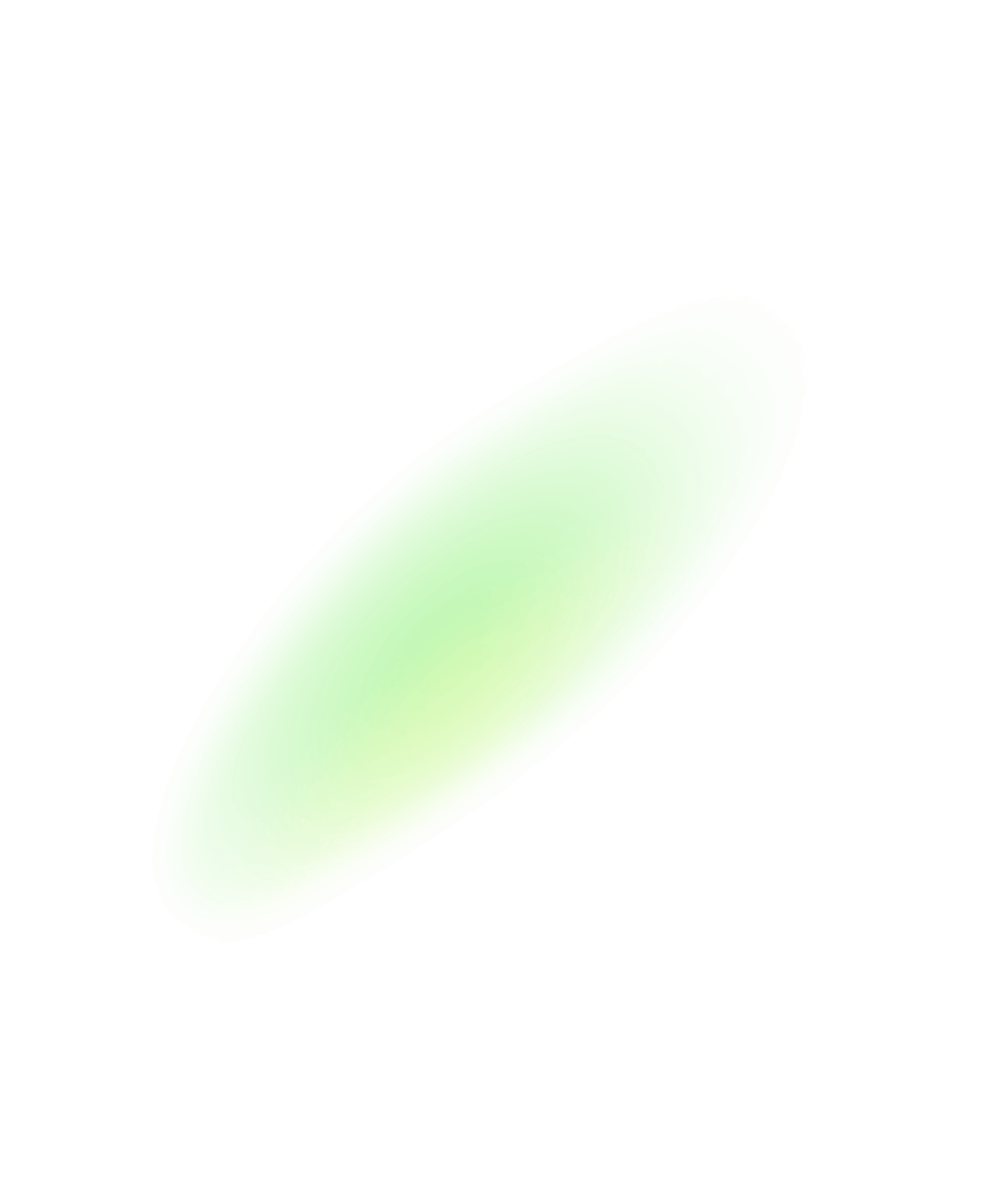Step 1: Log in to Uxora
Access your Uxora dashboard and navigate to the Integrations tab.
Step 2: Select Salesforce
From the list of available integrations, click on the Salesforce logo.
Step 3: Authorize Connection
Click the "Connect" button and log in to your Salesforce account. Grant the necessary permissions for Uxora to sync data seamlessly.
Step 4: Customize Sync Settings
Choose the data you want to sync, such as leads, contacts, and campaigns. Uxora allows full customization to fit your workflow.
Step 5: Integration Complete!
Hit "Save", and your Salesforce account is now integrated with Uxora. Watch your data sync in real-time and start automating your marketing efforts immediately.
One-click setup, endless possibilities!
With Salesforce and Uxora working together, you can supercharge your lead management and marketing automation like never before.